How to install fonts into Phonto
Android
NOTE: Don’t forget to check out font license before installing.
It’s easy to install fonts into Phonto without your PC/Mac.
Follow 2 steps below.
- Download font files from web sites.
- Open the font file in Phonto.
1. Download font files from web sites
You can find tons of cool and unique fonts online.
Open Web Browser (e.g. Chrome ) and just google “FREE FONTS”, then you will find sites that provide tons of fonts. In a font site, choose a favorite font and press "Download" button.
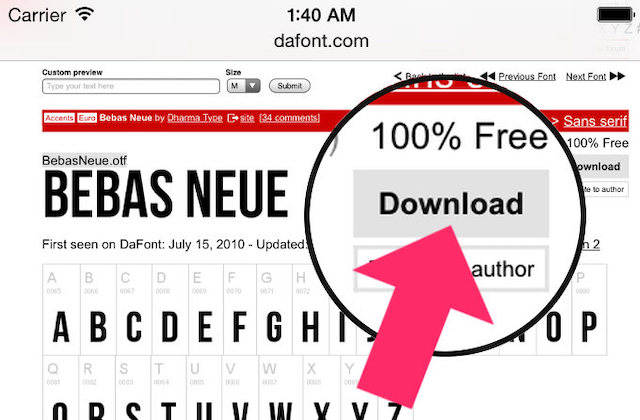
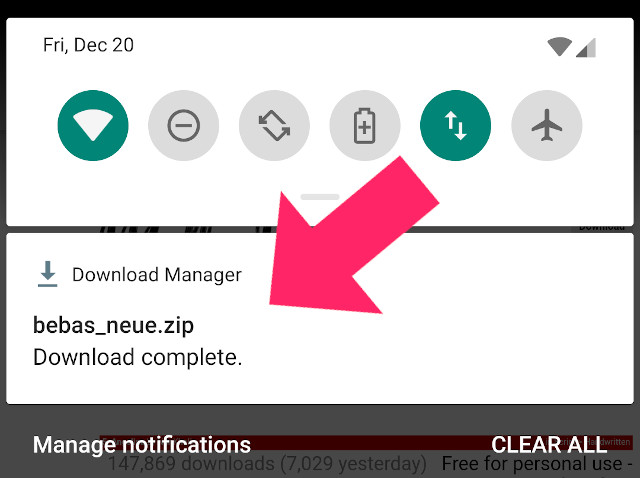
This is the screenshot of status bar notifications you will see after download finished.
Tap file name (****.zip or ***.ttf).
2. Open the font file in Phonto
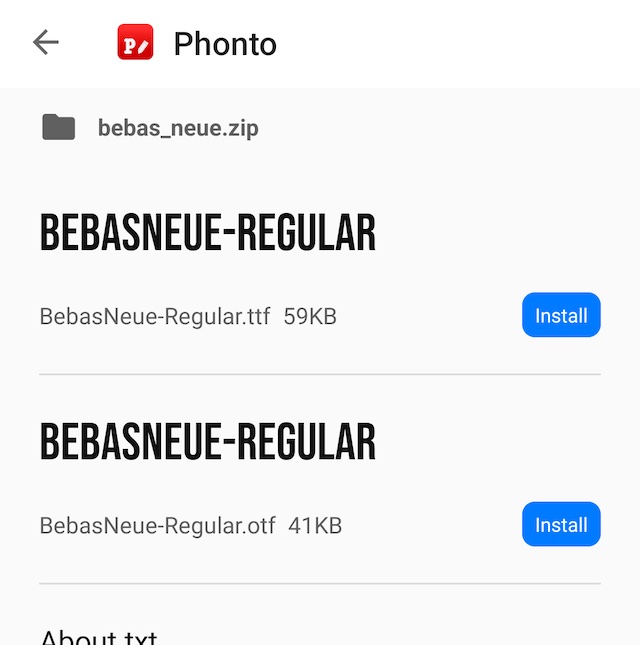
Press Install button. You can find the installed font in My Fonts.